Answers to FAQ:
-
Q: Where can I buy the box?
You can contact with overseas agents to purchase the golo box.
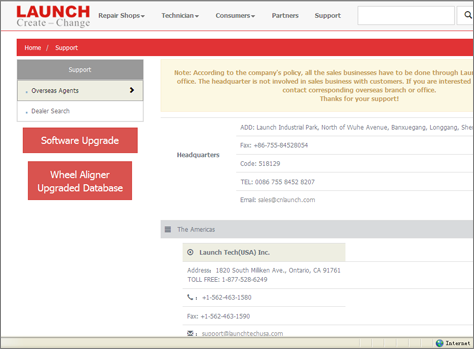
-
Q: What is the use of the golo box?
A: The golo box can be used for on-board WiFi, remote diagnosis, car inspection, fault alert, driving behavior, e-fence, driving record, and real-time track.
-
Q: Does the golo box cause damage to the battery of my car?
A: The golo box does not cause any damage to the battery of your car, because the golo box consumes low power and can automatically sleep.
-
Q: How to install the golo box?
A: Plug the golo box into the DLC of your car. The location of DLC varies with car model. Usually the DLC is under the steering wheel, on upper right of accelerator.
-
Q: Sometimes the golo box gets hot when I use it. Is it normal?
A: It is normal. Just like that mobile phones will get hot when used for a long time.
-
Q: What is the difference between golo1 and golo4 boxes?
A: golo4 box provides more functions than golo1 box. For details, see the following table:
Function golo1 golo4 Remote Diagnosis √ √ Clear DTCs √ Car Inspection √ √ Car Security Fault Alert √ Driving Behavior √ Anti-theft √ Drive Driving Record √ Monitor √ Real-time Track √ Life Track √ Mileage Maintenance Alert √ Next Maintenance Alert √ √ Insurance Expiry Alert √ √ MOT Expiry Alert √ √ IM Contacts √ √ Activities √ √ Car Clubs √ √ Location Mode GPS Communication Mode Bluetooth CDMA2000/WCDMA On-board WiFi √ -
Q: What can I do when there is no response after the golo4 box is plugged?
A: Check whether the LED indicator at the end of the golo box lights or flashes. If yes, the golo box has turned on the electricity. Please wait with patience. The first startup takes about 3-5 minutes.
If no LED indicator lights or flashes, please check whether the golo box is plugged properly, and the car is in waken state. If all conditions meet requirements, and no LED indicator lights or flashes, please replug the golo box. Contact after-sale personnel if there is still no response.
-
Q: What do the indicators of the golo4 box mean?
A: See the following table:
LED Status Meaning Keeps red and green System normal Flashes in green Network connection abnormal Flashes in blue GPS abnormal Flashes in yellow System sleeps Flashes in red System updating -
Q: Why does the yellow indicator flash and then all indicators turn off when I use golo4 box?
A: It means that the box is going to the sleep status and is normal.
-
Q: Why does the red indicator flash when I use golo4 box?
A: It means that the box is in the update progress. Please wait until the update finishes.
-
Q: Why does the red indicator keep light without the process of flashing in red, green, blue, and yellow when I use golo4 box?
A: It means that the software needs update. Please contact after-sale personnel for support.
-
Q: What can I do if the blue indicator keeps flashing during the use of golo4 box?
A: When the blue indicator keeps flashing, it means that the GPS does not track the box.
You can check from the following aspects:
a. Whether the car is in the basement, next to skyscraper, or within dense jungle. These environments affect the GPS function.
b. Whether the plugged box is covered by any metal. If yes, remove the metal, and ensure that the box is not interfered by any electricity device.
c. Whether the car windows are posted with thick metal films because they affect the GPS function.
If all preceding conditions are not true and the blue indicator still flashes, replug the box. Contact after-sale personnel if there is still no response.
-
Q: What can I do if the green indicator keeps flashing during the use of golo4 box?
A: When the green indicator keeps flashing, it means that the box cannot register to 3G network.
You can check from the following aspects:
a. Whether the plugged box is covered by any metal. If yes, remove the metal, and ensure that the box is not interfered by any electricity device.
b. Whether the SIM card is not inserted. If not inserted, Insert based on the instructions on the cover. If inserted, check whether the SIM card is inserted properly. If not inserted properly, insert the SIM card properly.
c. Whether the network data in SIM card is insufficient. If insufficient, please recharge.
d. Whether you are outside the network signal coverage.
If all preceding conditions are not true and the green indicator still flashes, replug the box. Contact after-sale personnel if there is still no response.
-
Q: How many terminals can the on-board Wi-Fi of the golo4 box support? What is the Wi-Fi signal coverage?
A: The on-board Wi-Fi supports at least 5 terminals at the same time. The Wi-Fi signal coverage is 10 meters.
-
Q: How to turn off the Wi-Fi function of golo4 box?
A: To turn on/off the on-board Wi-Fi, press the Reset button behind the golo4 box. If the green indicator lights, the on-board Wi-Fi is on. If the yellow indicator lights, the on-board Wi-Fi is off.
-
Q: What do the indicators of the golo1 box mean?
A: See the following table:
LED Status Meaning Keeps red and blue System normal Blue indicator keeps on and red indicator flashes Terminals, such as mobile phone, and golo box communication normal Red and blue indicators off System sleeps -
Q: What can I do when there is no response after the golo1 box is plugged?
A: Check whether the LED indicator at the end of the box lights or flashes or the buzzer rings. If yes, the box has turned on the electricity. Please wait with patience.
If no LED indicator lights or flashes or the buzzer does not ring, check whether the golo box is plugged properly. If the box is plugged properly and the box does not response within 3 minutes, replug the box. Contact after-sale personnel if there is still no response.